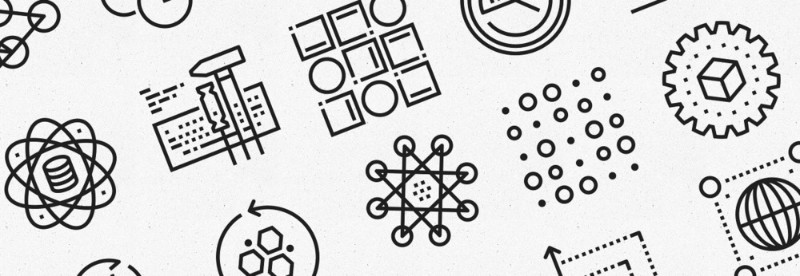
If you are using Google Chrome Browser for surfing the net, there is a browser plugin for extracting data from your favorite web pages. Google Chrome Scraper is a software used to retrieve data from both dynamic and static websites. This Chrome plugin will allow you to scrape your favorite web page content and save it in Google Docs.
Google Chrome Web Scraper
Google Chrome Web Scraper is a browser extension that extracts data from sites and pages. With this extension, you don't need hundreds of workers to copy-paste content from sites all day long. After being installed on your Chrome browser, all you have to do is to select the target-content and let web scraper do the rest.
If you have no coding knowledge, this is the best web scraper to consider. Google Chrome Scraper is recommended for both small and large scale scraping. It comprises of valuable information and data that can be turned into competitive intelligence data. With this extension, all your target-images and directories can easily be extracted and exported into CouchDB or spreadsheets.
Guides on how to get started
Scraping web pages with a browser plugin is a do-it-yourself task that you can quickly execute with your PC. Here is an ultimate guide that will help you get started:
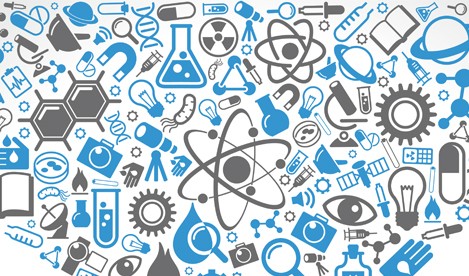
- Start your Google Chrome browser and click on "Chrome Web Store."
- Open your browser extensions and search for "Scraper."
- Click on "Add to Chrome" option displayed on your screen
- Open the website or web page to be scraped and highlight the data you need to get. Right-click the element and click on "Scrape similar."
- A scraper console will appear on your screen. Note that the web scraper console comprises of the extracted data.
- At this stage, you can decide where to save your scraped content. For instance, you can save the content to Google Docs by clicking on "Save to Google Docs."
Note that a "scraper" is an automated script that extracts useful data from dynamic web pages and sites. Unlike other web scraping tools, web scraper Google chrome can also scrape data generated with JavaScript. Other tasks executed by Chrome scraper plugin include:
- Clicking on content buttons to load data;
- Clicking on pagination buttons that load information using AJAX;
- Scrolling down web pages to load more content;
- Waiting for dynamic content to be loaded in a web page;
After scraping data from a web page, you can download the data in Comma-separated values (CSV) format or store it in CouchDB. With Google Chrome Web Scraper, you don't have to work on data extraction, plan building, or export.
Post a comment