
- Products
- Pricing
- Company
- Success Cases
- Reseller program
How to optimize your listing according to Amazon optimization standards?
If you want to get your slice of the world’s largest online retailer purchases, you need to adjust your ecommerce business to Amazon optimization requirements. Amazon is just like any other standard search engines updates its ranking annually, so you need to keep up with all latest ranking updates and industry novelties.
In our days, the biggest half of all online shopping searches start directly on Amazon. It is at least 2X more than on Google (the world’s largest search engines). Most users who are searching on Amazon have a buying intent. That is why a lot of vendors receive many selling opportunities and chances to raise their fortune on Amazon. However, this advantage is just one side of the coin. On the other hand, Amazon is dog-eat-dog ecommerce platform where the level of competition has reached its maximum. For this reason, you should do everything that it is in your power to make your product listing stand out from the crowd.
If you have never worried about optimizing your stuff for Amazon, you don’t have far to go. However, I believe that after reading this article the things will become more clear to you and you will be able to improve your business visibility on Amazon marketplace. There are numerous factors you should nail down, and today we will go through such essential elements of Amazon product listing as titles, bullets, images, and customer reviews.
Tips to optimize Amazon product listing
Amazon titles optimization
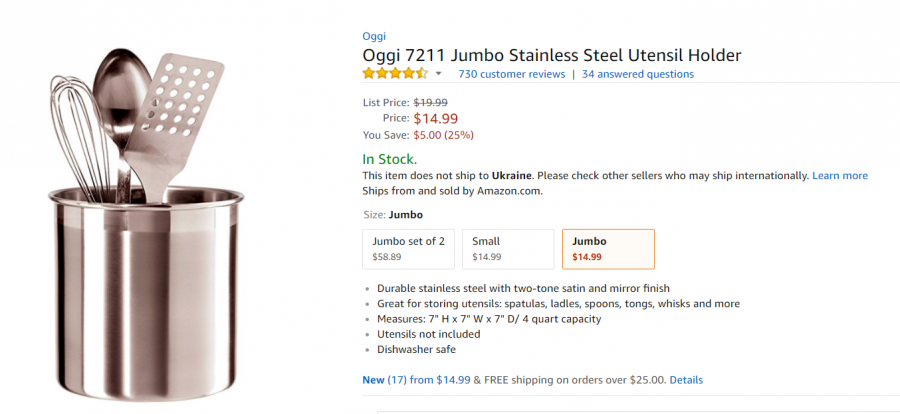
Amazon provides strict requirements for the length and meaning of product titles. You need to follow these standards to adapt your title for Amazon ranking system and makes it easy for shoppers to understand what you offer to them. Your title should be presented in such a way to encourage users to click on it to find out more details.
When crafting your title, you should keep in mind several golden optimization rules. First of all, you need to follow Amazon guidelines which you can find on Amazon Seller Central pages. And secondly, you need to keep your potential customers in mind and make your listing helpful for them.
Let us go through some essential title optimization guidelines. First of all, you need to keep in mind that the length of your title should be no more than 200 characters. However, you need to use each available character to make your title more descriptive. Too long titles (more than 200 characters) are restricted on Amazon as merchants usually use them with the keyword stuffing intend. Remember that you create your title for users, not for machines. That is why you need to make it readable and descriptive.
Moreover, crafting your title, you should keep in mind that each first letter of the word should be capitalized. However, there is no need to capitalize the articles or prepositions, such as “and,” “as,” “for,” “the.” If you have some quantities in your title write them in words. What is more, it is advisable to spell out measurement words such as inch.
Your title should contain information about your product color, size, and other core elements and features. Amazon favors listings with titles that include the brand name, series name, model name, form factor and unique identifiers such as capacity, color, or size. Merchants may also benefit mentioning different use cases or specific information. However, there is no need to make your title too ambitious as users may attract it as an advertising and move on to another item. So, make your title clear, descriptive and precise.
Among the details which you should not include in your tile, I can enumerate the following: price, information about the seller, advertisements, personal commentary, brand’s history, and special characters. It is also important not to make the wording in the title too repetitive.
Amazon images optimization

If a customer gets interested in your product listing, the images will help him to make up a correct buying decision. Images play a crucial role for any ecommerce businesses as they help users to explore all product details. Amazon makes sellers follow its image optimization guidelines and upload a set of images for each product.
When uploading your product images to Amazon, you need to keep in mind the following considerations:
- All images should have a pure and white background;
- The product should cover at least 80 percent of all image space;
- Do not present any unnecessary elements or accessories on your image;
- Make sure your picture is at least 1,000 dpi. This format gives an opportunity to zoom your photos;
- No watermarks should be placed on your image.
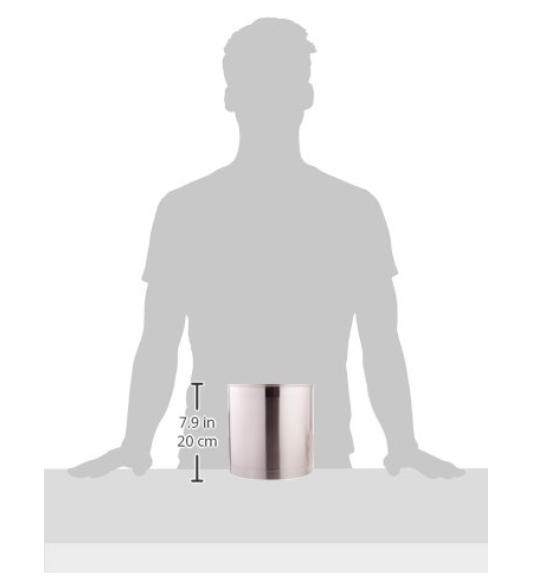
To present your product in the best possible light, I advise you to implement the following ideas:
- Show customers how your product can be used;
- Present some pictures of the product packaging;
- If you sell some clothing, show how it looks on models;
- Show the product from different angles;
- Use as many images as you can to show customers additional details;
- Upload only professionally taken photos;
- Use product identifier in the filename.
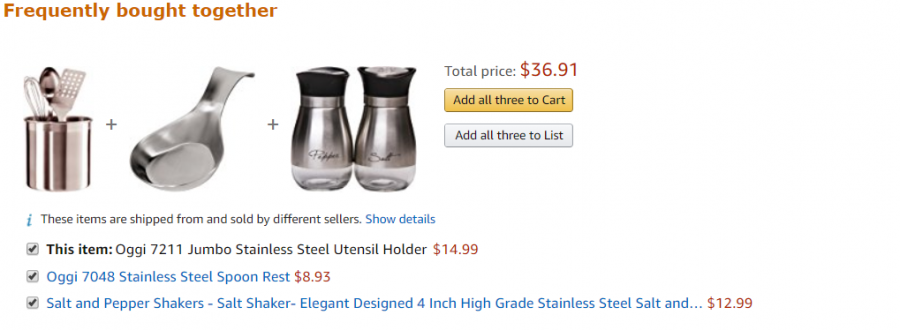
There are some restricted things regarding your Amazon images. Remember that breaking Amazon optimization rules may result in a quality warning from Amazon. That is why make sure that you do not have any promotional texts on your images such as “sale,” “special offer,” etc. Moreover, do not use unoriginal photos with watermarks, borders, or decorations.
Customer reviews on Amazon
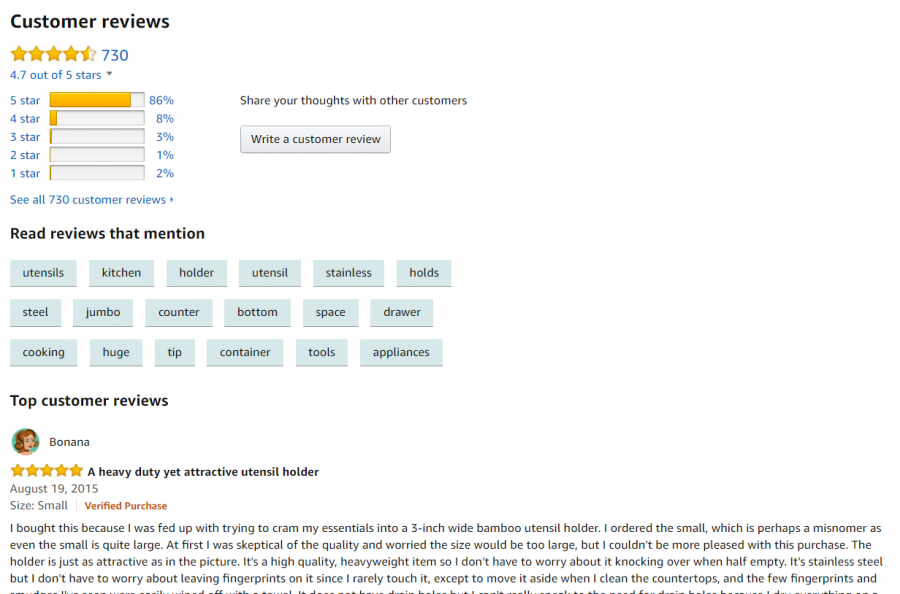
Product listings that have some positive customer reviews rank higher on Amazon. That is why you need to make sure you have a winning plan how to generate them. Customers regard reviews as a social prove and use them to verify the quality of products and customer services you provide.
That is why you should encourage customer reviews on your products as much as you can. However, it is worth to mention that since 2016 all incentivized reviews are officially forbidden by Amazon. So, you need to look for the opportunities to get organic reviews. For instance, Amazon itself provides you with an option to request feedback from your customers. You can simplify this process by implementing automatic feedback request tool. Moreover, you should provide your customers with after selling services. You may send them several emails to check whether they satisfy with the purchase or not. If they are completely satisfied with the quality of products you sell and the customer support services you provide, you may ask them to leave a review on your Amazon product description page.
Moreover, you can try to improve your review count the same way you would on other search engines. You can create an outreach campaign using social media, blog posting, niche influencers, and other available marketing channels.
Categories
Post a comment