
- Products
- Pricing
- Company
- Success Cases
- Reseller program
How to make most out of Amazon seller backend search terms?
Amazon is the world’s largest ecommerce platform pulling together over 310 million active users worldwide. And no need to say that the flip side of such trade profusion is a definitely challenging level of market competition sometimes literally coming to a cutthroat caliber. It means that every ecommerce businessman selling on that really crowded marketplace needs to have everything in place – starting from a highly competitive pricing needed just to survive over there, to content optimization required by Amazon product listing SEO to rank well in product search. It means that all aspects of your online performance including even the tiniest details must be well-built in high compliance with the main rules and guidelines of Amazon. And when it comes to your product listing SEO, it’s essential to get every page section optimized for the right target keywords.

Why Backend Keywords Are That Important?
Otherwise, any business plan will be doomed to failure from the very beginning. Anyway, let’s imagine you are going to surprise your target clients with a highly competitive pricing or for example, your webshop is worked out so well that your customer service is just outstanding. But considering that probably no commercial project can survive without having a solid flow of new customers, a versatile seller success on the Web will strongly depend on your product ranking for the main target keywords. In other words, all about ecommerce trade is really up to just one thing – I mean that everything will come down to your current ranking positions that the A9 algorithm awards to every item you’ve got on sale over there. Put simply, nothing else matters when your available products listed on Amazon aren’t prominent in the live shopper search for the relevant keywords or/and the main target search terms (long-tail keyword combinations). It means every section of your product listing should be well-optimized – just to benefit from a better chance of getting it displayed right in front of a broader target audience of your potential buyers.

So, let’s face it – every page section is meant to be worked out according to valid rules of Amazon SEO, coupled with only use-proven practical schemes of optimization and top-performing keyword research techniques currently appreciated by the A9. And your own listing having a special section commonly known as Amazon seller backend search terms (otherwise, backend keyword section) needs a very precise attention too! That’s why below I’m going to show you a quick SEO checklist with basic recommendations in order to optimize a specific backend section with Amazon seller search terms, which appears in the end of your product page. Keep in mind, however, that while Amazon seller search terms are invisible to the live user browsing, your product page still needs them to be found in a separate backend section under any circumstances. In other words, when it comes to running a successful drop-shipping business on that really crowded online market platform, every big-time Amazon seller has particular search terms specifically chosen and tailored to be placed in the backend keyword section – and they work it out only for ranking purposes. So, if you really feel like a streetwise Amazon seller using search terms of the backend section to make most out of your existing list of the main target keywords, here is all you need to know on this occasion.
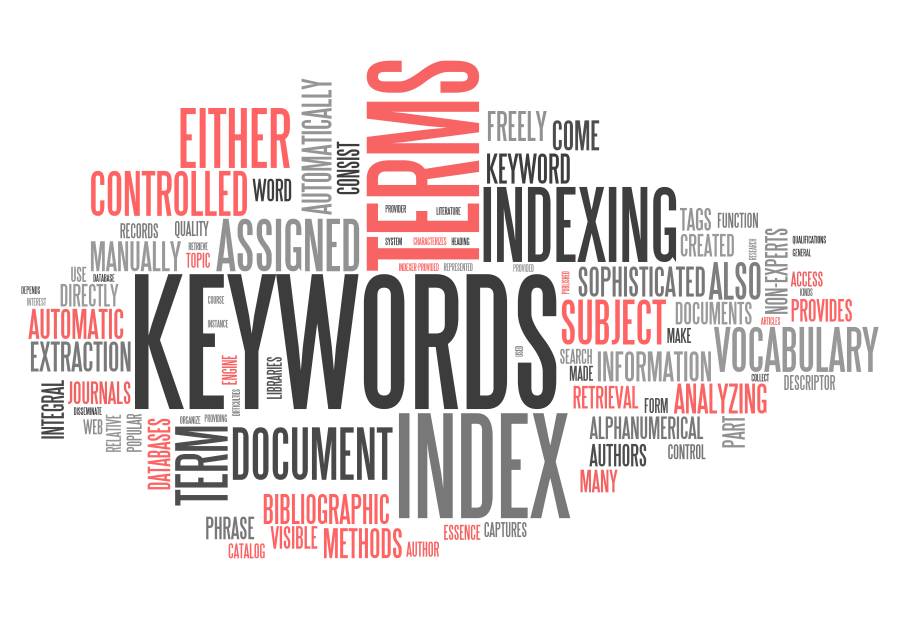
Amazon Seller SEO: Search Terms and Backend Keywords to Improve Your Listing
So, here we are finally coming to the point – the right way of using Amazon seller search terms for the last section of your product listing. For some reason, this area of product page SEO often appears to b underestimated – most commonly, it falls mainly to novice ecommerce entrepreneurs who face the lack of understanding and simply fail to have everything in place right away. Of course, it’s impossible to know all ins-and-outs from your day one as Amazon seller. Nevertheless, I hope the following basic points about Backend Keywords and the A9 optimization will help you increase your search ranking on Amazon marketplace.
- Location – it’s very important to know all about correct placement of the right keywords in your section of Amazon seller backend search terms. Most commonly, this area of product page has a character limit of 200 to 250 characters available for every online entrepreneur selling over there. And regarding such a limitation, It means that you should think twice before getting the backend search terms finally chosen for your product listing optimization. That way, remember to maintain a strong level of keyword relevance, and instead of using commas – just take a single space to separate each forthcoming keyword combination from the previous one.
- Title Match – while your Amazon seller search terms should be placed with a special care, make sure to maintain a clean & clear listing order. Try to cover the whole array of relevant vocabulary which is naturally used by the live shoppers looking for the relative product category or the same item on sale. That way, don’t forget to make a double-check for your Product Title. The thing is that none of your Amazon seller search terms should be matching with any keyword or long-tail combination already included in your Product Title. Just make sure you've got no duplicates – and you’re done.
- Grammar – first of all, while choosing the right keywords to optimize your product listing (including those to be placed in the section of Amazon seller backend search terms), I recommend using hyphens for potentially hyphenated keywords, instead of having them separated with spacing. Doing so, you will have a better chance of improving your ranking for both relevant keywords, mainly because those two parts of hyphenated keywords are always covered by all types of search and custom filters. That way, here are some other things about grammar to be avoided at all cost: singular/plural forms (in fact, Amazon doesn’t care about singular/plurals – so feel free to take the only the most winning ones, for example with the highest search volumes.

Bottom Line
For conclusion, make sure there are no spelling mistakes found through your product page descriptions. No need to say that due to just limited character space, it should be used with a maximum care - don’t hesitate to have a double-check over there. Also, make sure you don’t have any space overstuffed with too many keywords placed in a would-be jam-packed manner. At last, let me show you a couple of good tools to help you with a competitive keyword research to have only good pool of Amazon seller search terms. Feel free to try one of the following, mainly because I’ve got them all proven on practice.
Sonar (Sellics)
The first tool I'd like to recommend you is Sonar a free Amazon keyword research tool. Among the others, Sonar by Sellics is probably the best-fitting solution when it comes to getting the right selection for Amazon seller search terms. With its vast range of different keyword suggestions rooting from only real search queries (i.e., used by the live shoppers on Amazon, as well as some other ecommerce platforms like eBay, Ali, and so on), it uses comprehensive algorithms to help you detect only the best of must-winning keywords and long-tail search terms necessary to get your Amazon product listing well-optimized the right way that wins the market.

AMZ Finder Suit
Next tool to help you find really profitable product keywords and long-tail Amazon seller search terms can become a real salvation for novice ecommerce entrepreneurs selling over there without any sufficient experience in the industry. So, if you're not frightened by the monthly subscription fee, you'll certainly appreciate AMZ Finder Suit (including a precisely targeted keyword research tool for Amazon). That way, this tool can help you have everything in place from the very beginning – starting with seed keywords, creating content keyword ideas, analyzing all primary metrics, grouping your findings, prioritizing them by a decreasing order of their importance, to finally finalize your keyword research best way possible.

The Scope
The Scope is the third tool I'd like to show you for today, a free-to-moderate-paid online platform to be more precise (okay, a full-fat version of Scope will cost you something around fifty bucks per month). Anyway, it has Google Chrome extension available to make things much easier. Feel free to monitor the best selling products, top frequently used search terms, as well as a lot of other ultimate findings – pulled directly from your most successful competitors selling on Amazon. Note, however, that with its basic version available for free, the Scope is probably the most benefitting tool to be featured by novice sellers in particular. Yes, it's really easy to use, and you don't need to be a pro ecomerce seller or SEO -- the Scope makes everything nearly self-explanatory for your own benefit.
Categories
Post a comment