
- Ürünler
- Fiyatlar
- Şirket
- Başarılı Vakalar
- Aracılık Programı
Do you know how pagespeed affects SEO & ranking of my website?
Now it’s already clear – according to Google’s official message, pagespeed affects SEO and ranking of every website and blog within its search index. So, what does it mean for small business owners and blog writers? Well, let’s see.
How Pagespeed Affects SEO/Ranking of Every Website
Through the recent years, the world has been literally “bombarded” by one idea – mobile browsing is going to take over the whole online reality, gradually becoming a fully self-sufficient ranking factor in its own way. Put simply, apart from delivering a direct impact on good User Experience (i.e., now far not every user would be likely to keep waiting till a given web page is finally loaded in full – simply because it’s better to return to Google’s SERPs and choose another source that can meet this already indispensable requirement to the modern browsing experience), providing a sufficiently fast pagespeed means improving SEO and the overall ranking of your website or blog in Google’s organic search listing. That’s it.
So, if you want to stay competitive with your own business website or, for example, marketing blog pages, it means that making most out of your page loading speed has already become a MUST for every site owner and blog writer. Understanding the importance of this new requirement to good User Experience, here is a short list of four basic ways to improved pagespeed, and therefore better SEO/ranking potential of your website or blog. Here they are.

4 Ways to Improve Your Pagespeed and SEO/Ranking Potential
Here are four common action plans that will help you with that. But before getting down to the task, let’s face it – your work with improving your overall page loading speed is never done. Why? Simply because your web pages must always stay up-to-date with constantly increasing requirements to sufficient page loading speed, as well as the overall browsing experience you’re providing with your website/blog pages. So, I personally recommend to test yourself as soon as possible – just to quickly get everything in place with minimizing your average loading times. Next, you should still keep working on it – run occasional checkup procedures using Google’s Pagespeed Insights online tool. Doing so, you will always be able to have a clear vision of the situation, ultimately – to get regular updates and keep optimizing your images, minimizing external scripts/ads, compressing code, etc. All things taken together, here are 4 basic things that you can work on right away (of course, once you tested your current average page loading speed with Google’s free tool).

Activate AMP
The first thing to be done is giving your website or blog a necessary initial speed boost using Google’s AMP technology. Given that its implementation procedure is nearly self-explanatory and won’t take too much of your time and effort – all you need is to run through Google’s basic documentation and major guidelines for webmasters on how to implement its AMP technology, quickly and at ease. Doing so, note that despite the fact that AMP is still not recognized as a separate ranking factor (according to Google search engine itself), it’s actually impossible to predict whether it has a measurable chance to finally become a decent one. So, I personally believe that passing through AMP implementation procedure is a MUST anyway, just because its potential impact on your average pagespeed, overall SEO and ranking progress should never be underestimated. Besides, as I already said, given that it’s actually a matter of minutes – skimping your time and effort needed for employing AMP will hardly become a well-formed decision of yours. That’s it.

Use HTTP/2
Apart from its major reason to be excited (i.e., speeding up your image loading speed), HTTP/2 can also help you gain some additional benefits, such as those much-needed upgrades to building your underlying website/blog infrastructure. More specifically, you can already use this new HTTP/2 technology to speed up your page loading speed, owing to the following major benefit coming with it. Put simply, you can forget about source sharding – given that a good old HTTP/1 used to push web developers for creating a number of different sharding sources for image-rich web pages, which resulted in having multiple URLs needed to split up separate requests. All that means that you can immediately improve your on-page image performance – simply by eliminating multiple connections for faster pagespeed, and therefore better SEO & ranking potential of your website or blog. That way, the right usage of HTTP/2 can also make all your on-page images (i.e., those related to a single page of your website/blog) be coming from a single URL. Ultimately, to give you better chances of being displayed in the relevant Google’s search results (above-the-fold image search section, to be more precise).
Shift to PHP7
If you’re running your online project namely on WordPress, then shifting your business website or blog pages to PHP7 can give you a big deal. Given that everything is nearly self-explanatory over there, I’ll just note that switching yourself from unsupported and actually unsafe versions (such as PHP 5.2 and so on) to PHP7 can not only improve pagespeed, SEO, and ranking of your WordPress-based site/blog, but will make it more secure and future-proof over time. That’s it.
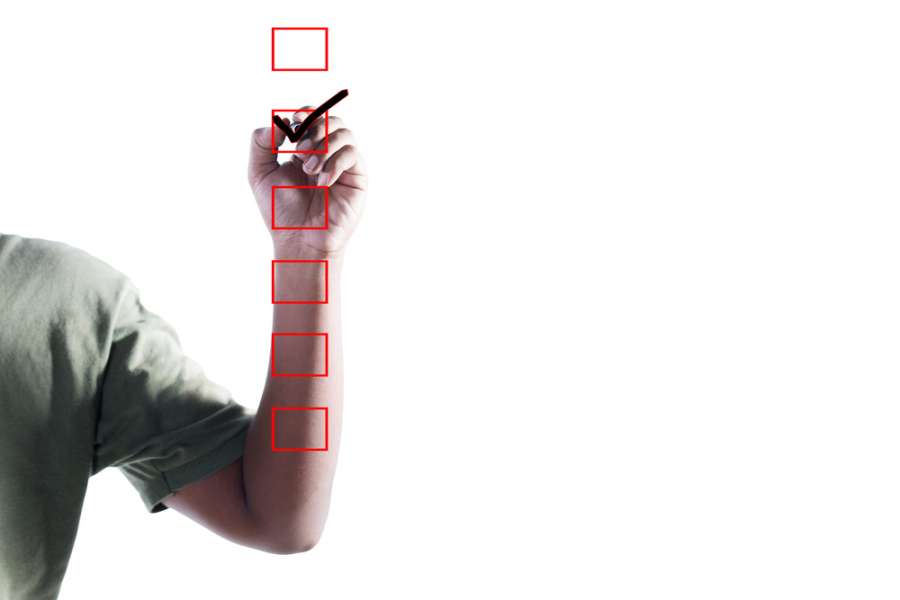
General Optimization
Given that most of you guys must have been already well-informed on these general optimization tactics, I’m going to quickly outline the rest of remaining stuff without delving into greater detail. Here is what can also be done to the point of elevating your pagespeed, SEO, and ranking over time:
- Make sure your site/blog content is quickly delivered to the user – employ a CDN to serve it as close to the searcher’s location as possible.
- Keep static parts of your site/blog in the browser’s cache, in line with optimizing your images – use a use-proven caching plugin (for example, such as WordPress Rocket) for that.
- Given that the commonest critical rendering path is determined by the major elements (like CSS and JavaScript), making them free of the most frequent obstacles can help you improve your average loading speed. All you need is to employ one of the open-source tools, coupled with Google’s Pagespeed Insights Tool needed to quickly detect everything that needs fixing (just ask Google for the best-matching suggestions) – and you’re done!
Categories
Post a comment