Before anything else, let’s face it – keyword and search term optimization on Amazon is much different if compared with any major search engines like Google itself. I mean, for example, the situation when you need to include a lot of relevant keywords and long-tail search terms – directly to the special sections of your product page known as Amazon seller central backend keywords section. It’s a good place to put all the keywords that are relevant to your item/product category, but still fail to find their location in your product title, or for example list of bullet points.

Your Amazon seller central keywords section is also a good place to use different keyword variations what will never do for any visible integration (for example, common misspellings that have become the keywords in their own way, colloquial synonyms, LSI combinations, etc.).
Amazon Seller Central Backend Keywords
Note, that starting from early 2017 the main fields of Amazon seller central keywords sections are indexed by 250 characters only. It means that every big-time seller on Amazon should be proactive to have everything in place with all necessary readjustments taken in a timely manner. That’s why below I’m going to show you a brief set of tips and useful tricks to your Amazon seller central backend keywords section. Consider the following ideas and statements when adjusting it:
- Take the main list of your target keywords and prioritize every combination in order of their importance. That way, note, however, that there’s no need to repeat any single keywords – just because Amazon will cover different combinations of long-tail search expressions in five main backend fields by default.
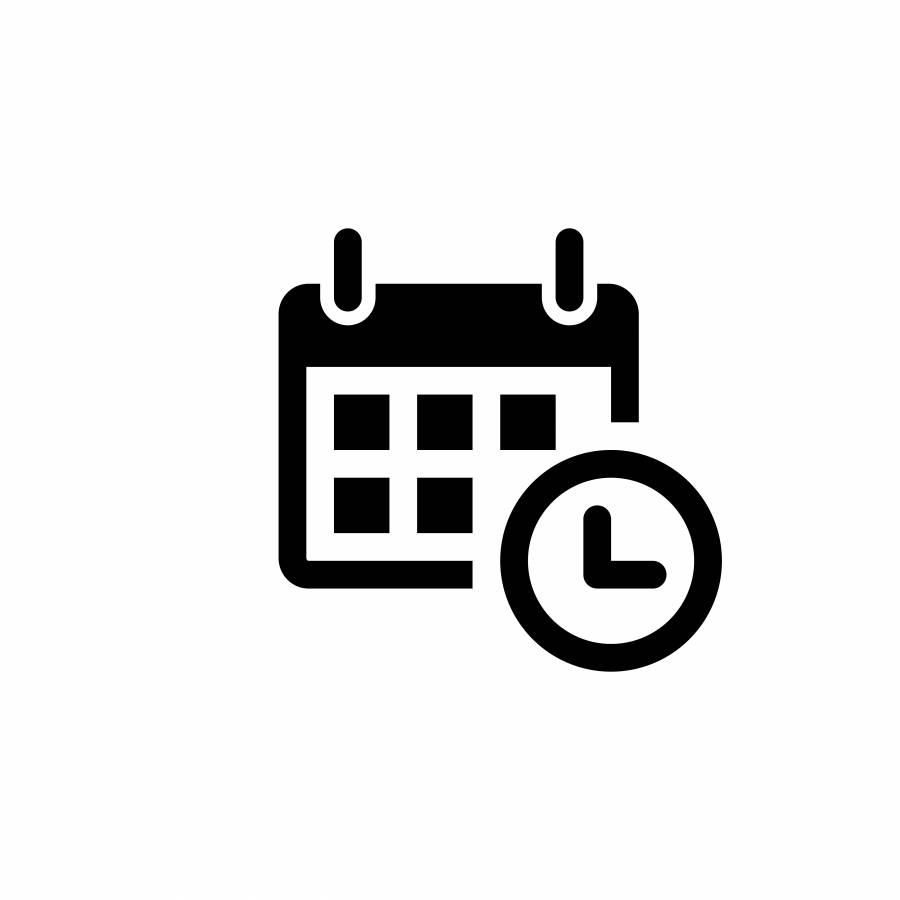
- Try to enter as many different unique keywords per each of five fields as possible. Once again – it’s not necessary at all to use any single keyword repeatedly. You’d better use that limited space more wisely.
- Focus on saving characters in you Amazon seller central backend keywords sections. Remember, with even a few characters cut down, you can sometimes add the whole new search term.
- Any repetitions by way of using hyphenated keywords should be avoided too. Keep in mind that from the viewpoint if Amazon’s A9 search ranking algorithm, just two words connected by a short hyphen are already covering all possible individual words and word combinations. The same rule is for upper and lowercase letters, filler/stop words, exclamation points (make sure they are avoided at all cost!).
- Every keyword or long-tail phrase should be separated just with single spaces. I mean commas aren’t necessary at all, you’d better don’t let them take up that valuable character space.
- After all, make sure you utilize the whole space in your Amazon seller central backend keywords section. That way, don’t forget to have a double-check to have everything in place without including any keywords of just a little relevance.
Post a comment