
There are so many reasons for scraping text from web pages but some of the commonest ones are for customer data collection, pricing analysis, website overhauls, competitive analysis, and collection of email addresses. Unfortunately, you can't carry it out manually when you need to extract data from hundreds of web pages on a daily basis. This is why several web data scraping tools have been developed. Here are 7 of them:
1. Iconico HTML Text Extractor
While organizations regularly scrape text from competitors' websites, they also make conscious efforts to prevent others from scraping their own sites. Some of the steps they take to prevent scraping of their sites are disabling the right click function on their site so you can't copy and paste. Some other organizations also disable view source function while some lock down their pages completely.
This is where Iconico extractor comes in. None of the technical barriers mentioned above can prevent the tool from copying HTML text from any website. It is not only efficient, but also easy-to-use. You only need to highlight and copy the required text.
2. UiPath
This tool has several automation functions and one of them is for web scraping. UiPath also has a screen scraping function. With these features, you can scrape table data, images, text, and other kinds of data elements from any web page.
3. Mozenda
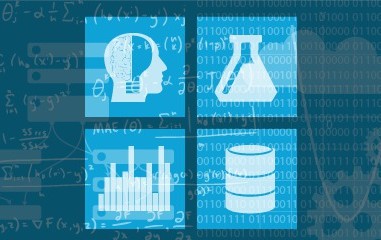
This tool can scrape images, files, text, and it can also scrape data from PDF files. In addition, it can export scraped data to JSON, CSV files, or XML files.
4. HTML to Text
As its name implies, it extracts text from HTML source codes of web pages. You only need to provide the URL of the page you want to scrape.
5. Octoparse
What distinguishes this tool is its point and click user interface. The interface makes it easy for users without any programming knowledge to use. Another feature of Octoparse is its ability to scrape data from dynamic web pages. It has both free and paid versions so you can try out the free version to have a feel of it.
6. Scrapy
This is a free and open source tool. The only problem with this tool is that it requires some programming knowledge. However, its efficiency is a big tradeoff. If you can take time to learn some programming, you will enjoy the tool that is being used by major brands. Since it is an open source tool, it has communities of users that will help you out when you run into any challenge.
7. Kimono
This is also a free tool that can be used to scrape unstructured content from web pages and export it in a structured format. It can be scheduled to gather data from some specified web pages periodically. Kimono creates an API for your workflow so you won't need to reinvent the wheel each time you want to use it.
In conclusion, no matter the kind of data you need to scrape, one of these tools can be of help. Just try them out and select the one that works best for you.
Post a comment