A CSV (comma-separated values) file helps store the tabular data (text and numbers) in the form of plain text. Each line of this file is capable of recording or saving information, and each record consists of multiple fields that are separated by commas. A CSV file format isn't standardized, and some of the fields might need the embedded quotation marks. So, the CSV implementation might include escape characters and escape sequences. All the applications and tools that accept CSV files have an option to choose delimiter characters and quotation characters.

CSV and JSON are two common data exchange formats, and CSV is especially used by businessmen, application developers, programmers, content curators, and webmasters. It is widely supported by the consumers and the scientific applications. Among the most common and famous uses of CSV are the movement of tabular data between the programs that can natively operate on the incompatible formats. For instance, if you want to transfer information from the database program (that can store this data in the proprietary format) to the spreadsheets (that use completely different formats), you may opt for CSV file format to get your work done.
How to display CSV on a webpage?
You can use the following two tools to display CSV on a webpage.
1. CSV Kit
CSV Kit is one of the best utilities on the internet; it helps work with all CSV and JSON files. This is a freeware that is compatible with Linux, Windows, and other operating systems. It is capable of validating and cleaning CSV file with common syntax errors. This service works exactly like UNIX grep but is optimized for CSV files only. It helps generate the CREATE TABLE SQL statements based on the CSV file or the webpage you are dealing with.
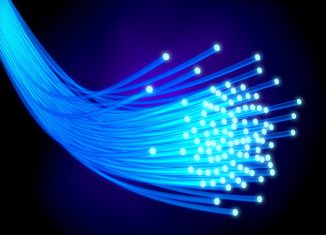
2. CSV to Web page plugin
CSV to Web page is one of the best and most useful WordPress plugins. It helps upload content from the Excel or CSV files to a website. You can also use this plugin in combination with different widgets (sidebars and footers) to get your work done perfectly. Plus, it is easy-to-use, simple-to-implement, and helps display a CSV file on a website. You can easily download and activate this plugin. Once fully activated and installed, you just have to upload the CSV files from the Settings section and enter a short-code of the webpage where you want to display the content of this file. Once the process is complete, the CSV file will be displayed on your posts, pages, sidebars or footers. This plugin is best known for its user-friendly interface and can sort the table content based on the column headers. You can also use it to display data from different Excel files on a page and can add chart or table pagination in a better way.
Both of these options are helpful for those who want to display the dynamic data, CSV files or Excel files on a website. They are easy-to-install and are compatible with all types of websites and blogs.
Post a comment