Back to list
Delete Account
Please, notice: after deleting your account all the projects you created and the history of your activity on the service will also be deleted.
Once your account is deleted all the projects you created and the history of your activity on the service gets deleted as well.Why did you decide discontinue working with Semalt?
You don’t have to delete your account if your decision is based on the following reasons:
- The project the account was created for is closed
- I don’t have enough funds on my credit card to pay for the services.
- The results didn’t meet my expectations.
- The reports are too complicated
None of these solutions resolves your problem?
You can delete your Semalt account on your own or turn to our support service.
- Choose Settings in the profile menu.
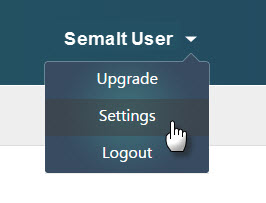
2. Click Delete account at the bottom of the page.
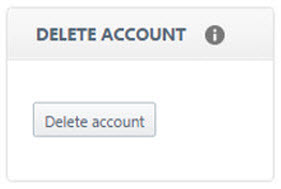
3. You can confirm or cancel your decision.
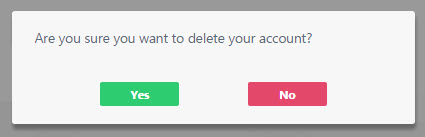
This option is available for free account users.
To prevent accidental account deletion for prepaid tariff plans we removed this option from the settings. If you cannot see the Delete Account button in your profile settings, ask your personal manager for help. You’ll find our contacts on the Support page. 







