Back to list
Changing Password
The section Changing Password allows to change the access password quickly.
You must perform the following tasks to change your password: enter your new password to the corresponding field, confirm it and click OK.Once you confirm your new password the system informs you that it has been changed successfully.
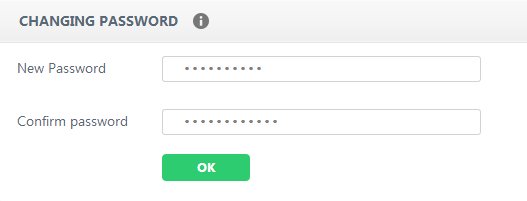
-
How can I change my password if I registered via social media?








