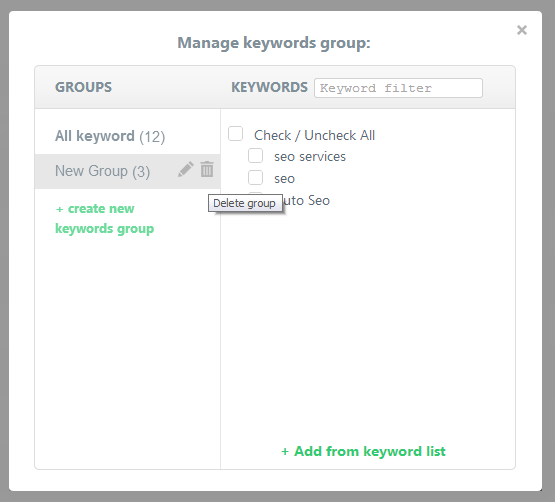Back to list
Keyword groups creation
You are recommended to create new groups to track your keywords positions in a more convenient way.
The user can combine several keywords in a separate group. There are several ways of creating a new project:
- Click All Keywords in the section Website positions and select Create new group.
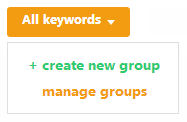
- Enter the name of a new keyword group and click Save.
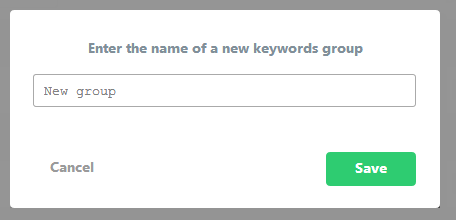
- Check the checkbox next to the required word or group of words.
- Click Keywords settings in the section Website positions and select Add to group name
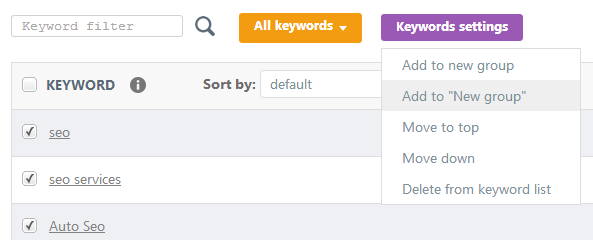
Here is another way of creating a group:
- Check the checkbox next to the required word or group of words.
- Click Keywords settings in the section Website positions and select Add to new group.
- Enter the name of the new keyword group and click Save.
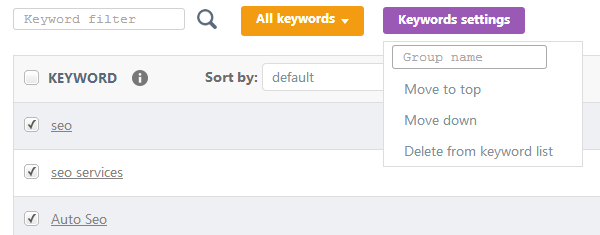
You can also create a keyword group using the following method:
- Click All Keywords in the section Website positions and select Manage Groups.
- Select Create new keywords group in a new window.
- Enter the name of the new keyword group and click Save.
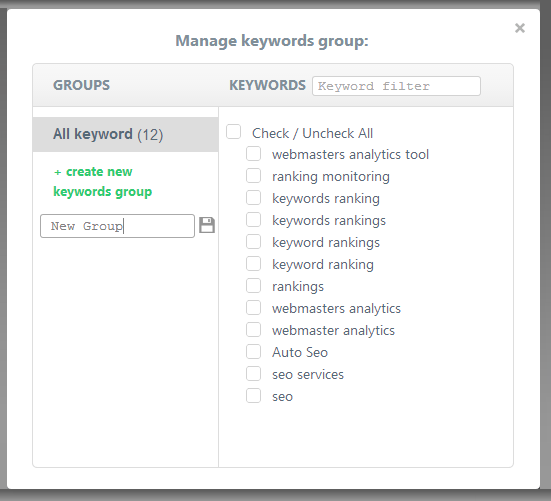
- Check the checkbox next to the required word or group of words.
- Select Add to new group in the section Keywords settings.
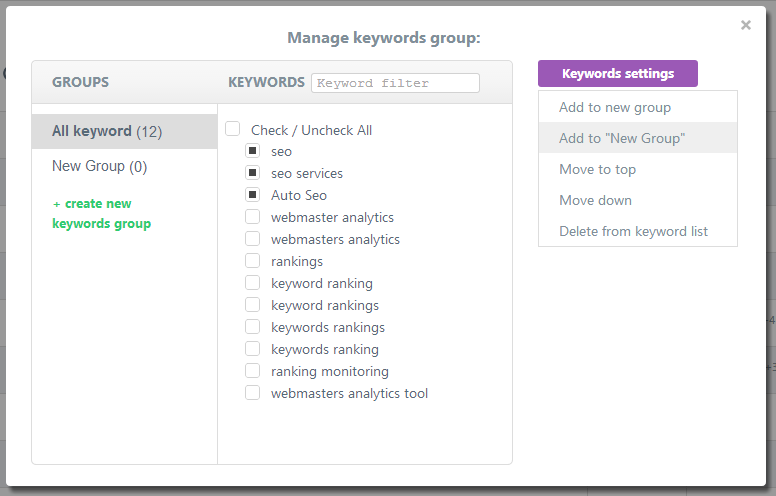
Now you can track positions of all keywords in the project, or select a separate group of keywords. You shall perform the following tasks to track keyword groups in the project:
- Click All Keywords in the section Website positions and select the required group.
Rename a group
If you want to change the name of a group, you shall perform the following tasks:
- Click All Keywords in the section Website positions and select Manage Groups.
- Left-click the required group and click Rename.
- Enter the name of a new group and click Save.
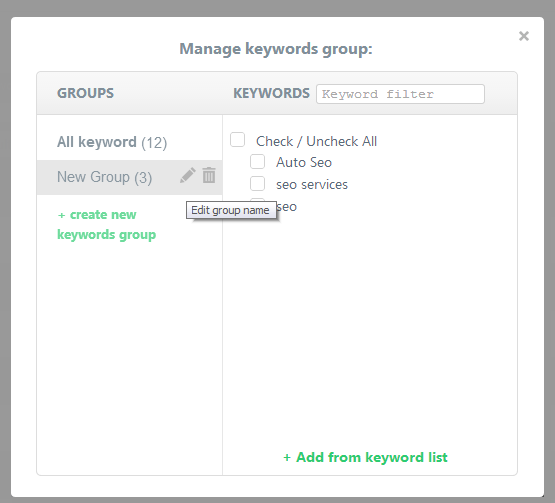
If you want to delete a group, you shall perform the following tasks:
- Click All Keywords in the section Website positions and select the item Manage Groups.
- Left-click the required group and click Delete.